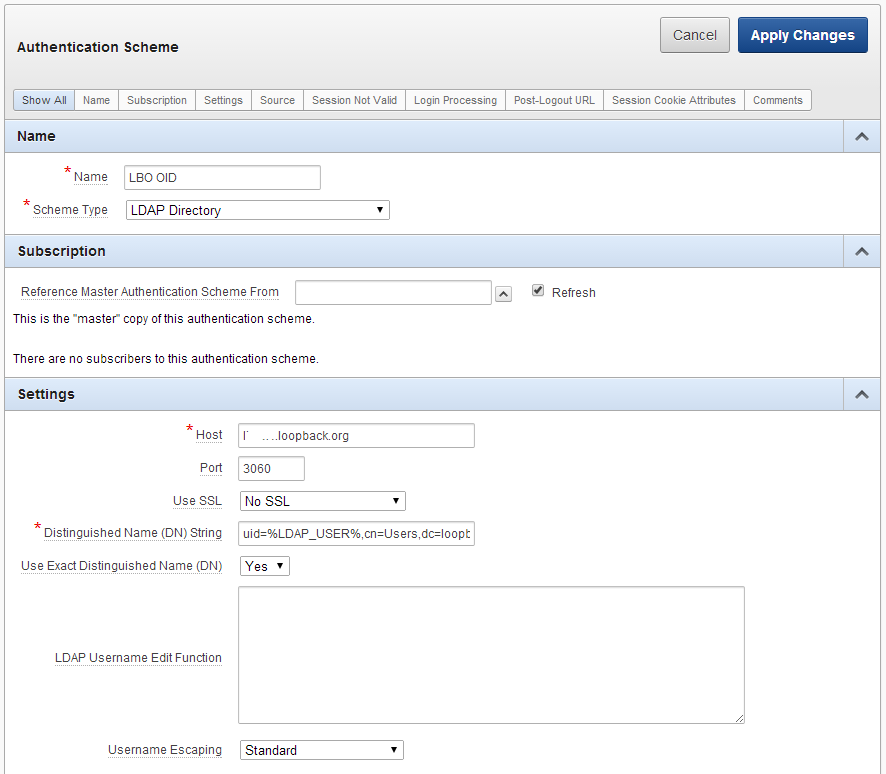How to connect an APEX 4.2 application to Oracle Internet Directory (OID) LDAP server
Before entering a new authentication schema, it is importand (and not mentioned clearly in the Oracle documentation) to define a network ACL first.
DECLARE
l_acl VARCHAR2(100) := ‚apxldapacl.xml‘;
l_desc VARCHAR2(100) := ‚LDAP Authentication for OID‘;
l_principal VARCHAR2(30) := ‚APEX_040200‘; – upper case
l_host VARCHAR2(100) := ‚ldap.loopback.org‘;
BEGIN
– Create the new ACL.
– Also, provide one starter privilege, granting the schema the privilege to connect.
dbms_network_acl_admin.create_acl(l_acl, l_desc, l_principal, TRUE, ‚connect‘);
– Now grant privilege to resolve DNS names.
dbms_network_acl_admin.add_privilege(l_acl, l_principal, TRUE, ‚resolve‘);
– Specify which hosts this ACL applies to.
dbms_network_acl_admin.assign_acl(l_acl, l_host);
COMMIT;
END;
See also: http://ruepprich.wordpress.com/2012/11/02/ldap-authentication-with-apex/
Afterwards, you can define and use an authentication schema in APEX.