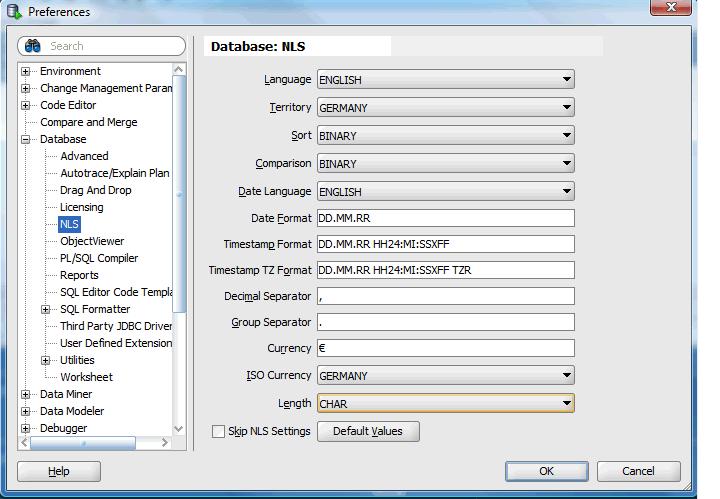Weird behaviour of DBA client tools with database NLS_LENGTH_SEMANTICS settings
SQL Developer and PL/SQL Developer show some weird behaviour when dealing with a unicode Oracle database.
NLS_LENGTH_SEMANTICS is available as database and session parameter. In a database which is running charset AL32UTF8 or another multibyte charset, this parameter is usually set to CHAR database-wise, which results in new char columns being created with n characters length instead of n bytes length, as it would be with a BYTE setting of this parameter. The default database and session setting is BYTE, unfortunately, obviously for backwards compatibility reasons. See also: Show oracle charset
So if you don’t adjust your client and / or database settings and create a new column without specifying the semantics, like:
CREATE TABLE emp1 (empid NUMBER(5), fname VARCHAR2(20) );
you get this table:
Name Null Type ----- ---- ------------ EMPID NUMBER(5) FNAME VARCHAR2(20)
select column_name, data_type, char_used from user_tab_columns where table_name = 'EMP'; COLUMN_NAME DATA_TYPE CHAR_USED ------------ --------- --------- EMPID NUMBER FNAME VARCHAR2 B
CHAR_USED = B reads as BYTE semantics are used.
You can add 20 single-byte characters in the FNAME column:
insert into emp (fname) values (‘12345678901234567890’);
1 rows inserted.
But if you insert multi-byte characters, you get:
insert into emp (fname) values ('€€€€€€€€€€€€€€€€€€€€');
SQL Error: ORA-12899: value too large for column "JSCHREIB"."EMP"."FNAME" (actual: 60, maximum: 20)
This teaches us to create tables and their columns with CHAR semantics.
But how can we make sures this is the default for your session ?
First, you can check the database setting. In a unicode database, the parameter ought to be set to CHAR:
SQL> alter system set nls_length_semantics = CHAR scope=both;
Let’s check it in sqlplus:
SQL> show parameter sema NAME TYPE VALUE -------------------- ----------- --------- nls_length_semantics string CHAR
looks good.
Now, let’s check in SQL Developer:
select * from v$parameter where name like '%sema%'; select * from v$parameter where name like '%sema%'; select * from v$nls_parameters where Parameter = 'NLS_LENGTH_SEMANTICS'; PARAMETER VALUE ---------------------------------------------------------------- ---------------------------------------------------------------- 237 nls_length_semantics BYTE 237 nls_length_semantics BYTE NLS_LENGTH_SEMANTICS BYTE
Yes, you are connected to the same database… but SQL Developer rewrites the database output!
This is because the tools preferences are set to BYTE.
You can check this in Tools/Preferences/Database/NLS:
Once set to CHAR, SQL Developer has session settings for char semantics and new columns are created in char semantics.
Also, the above query has correct output:
select name, value from v$parameter where name like '%sema%'; nls_length_semantics CHAR
In PL/SQL Developer 7.1, the SQL output is correct:
select * from v$parameter where name like '%sema%'; nls_length_semantics 2 CHAR CHAR FALSE TRUE IMMEDIATE
But there is a report in “Reports/DBA/NLS Database Parameters”, which still states
NLS_LENGTH_SEMANTICS BYTE
for an unknown reason. Probably a bug, in version 9 history there are a lot of related entries:
[ PL/SQL Developer – News|http://www.allroundautomations.com/plsqldevnew.html]