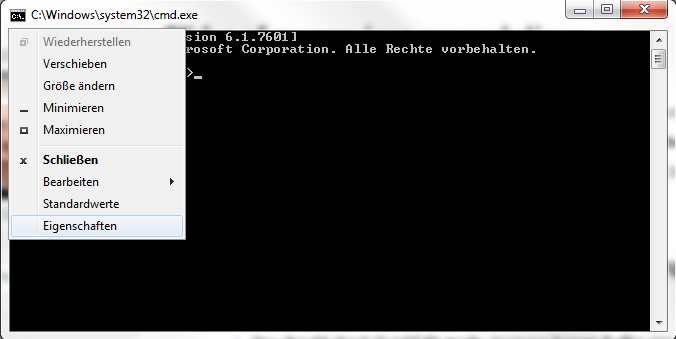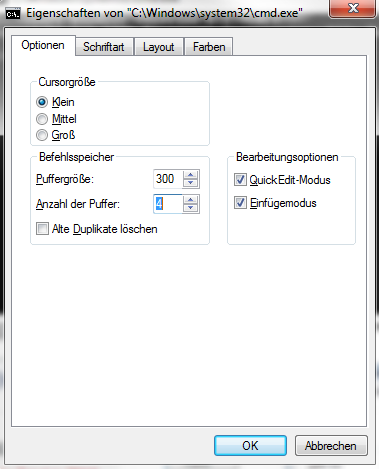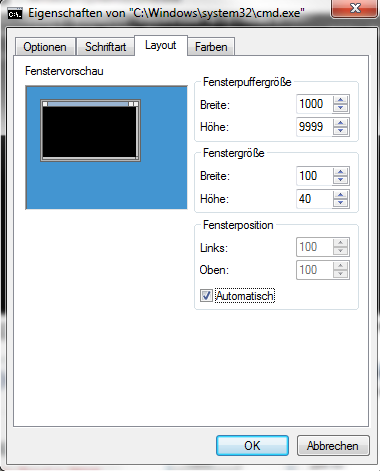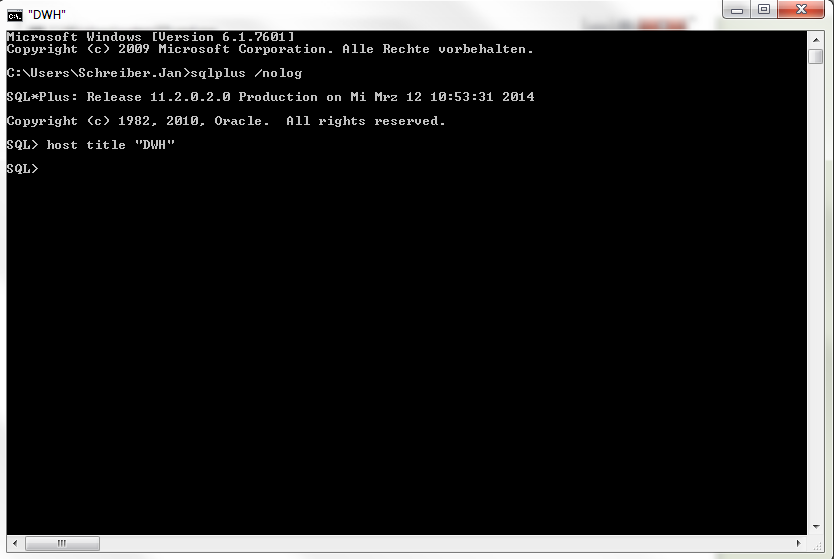Customize the Windows “cmd” CLI
If you didn’t get lost with the Windows “CMD” before, you may get when tryining to use sqlplus directly in Windows. If you are lucky, you may have an ssh client like PuTTY so you can connect to a Unix box and use sqlplus (possible with rlwrap) there. But in some cases, this privilege may not be granted to you.
In most cases, you can just use SQL Developer to work with SQL, but sometimes you may still need SQLPlus.EXE. In these cases, it may come handy that CMD can be customized to some more tolerable behaviour that the default.
CMD actually has options
You can set Scroll Buffer and “Quick Edit Mode”
You can also pre-define useful windows sizes
Set SQLPlus window title automatically
SQL> host title “DWH”